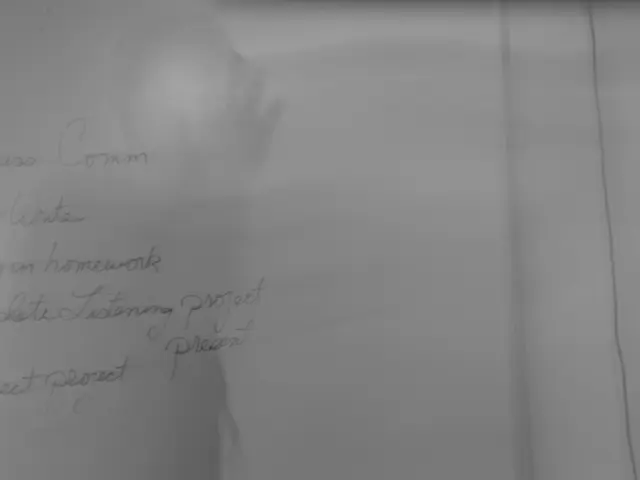15 Guidelines for Composing YouTube Descriptions, Providing Inspirational Suggestions
In today's content-driven world, crafting top-notch YouTube video descriptions is crucial for maximizing view counts and growing your subscriber base. Whether you're creating a new channel or uploading videos to an existing one, follow these 15 expert tips to master the art of writing captivating YouTube descriptions:
Two Types of YouTube Descriptions
As a content creator, you have the option to provide additional information about yourself and your content in the description box. This information can include links to social media profiles, your website, introductions, and more. Before diving in, it's essential to know the two different types of descriptions on YouTube:
- Channel description summarizes what viewers can expect from your channel, similar to an "About Us" page on a website, providing a brief introduction to your content and community. Keywords play a significant role in helping your audience discover your channel, so make them a priority!
- Video descriptions are unique to each video and should be tailored according to their content. Unlike a channel description, you have more room to elaborate on the specifics of the video and use highly focused keywords for better discoverability. However, the first few lines are the most critical (more on that later!).
15 YouTube Description Tips to Write Like a Pro
Without further ado, here are 15 essential tips for crafting enticing YouTube video descriptions:
1. Explain Your Content
Video descriptions serve as one of your primary ways to inform viewers and the YouTube algorithm about the content of your channel and videos. Be sure to clearly explain what your channel and videos are about to entice viewers to watch and aid the algorithm in properly ranking your content.
For example, Yum Yum Videos' description concisely explains the content focus while linking to their website and social media profiles:
2. Always Include Keywords
Optimize your descriptions using strategic keywords that the YouTube algorithm can understand and rank your content accordingly for relevant search queries.
When using keywords in your video description, be precise and aim for a mix of primary, secondary, and related terms. Remember, keywords are crucial for helping viewers discover your content and improving your search rankings on YouTube.
3. Make the First Lines Count
The first lines of your video description are the most crucial, as they are visible in the search engine results and on the video page itself unless the user clicks "Show More." This section, often referred to as "above the fold," is where you should grab the viewer's attention and incorporate key keywords you want to rank for.
Example:
4. Add Links and Calls-to-Action
Link your social media handles and calls-to-action (such as asking viewers to subscribe, like, leave comments, and share content) to boost user engagement and encourage viewers to explore more of your content.
In addition to persuasive calls-to-action, provide relevant resources, product links, and blog posts related to your video's topic to nudge viewers into further engagement.
5. Offer Valuable Resources
Give viewers a compelling reason to engage with your calls-to-action by providing valuable resources, such as tips, advice, insights, or exclusive offers. Make it clear why viewers should subscribe, follow you, or visit your website.
Example:
6. Embrace Hashtags, They're Not Dead Yet
Implementing hashtags in your video descriptions is an excellent way to help the YouTube algorithm understand the content of your videos and improve your search rankings for appropriate search queries. Moreover, hashtags aid viewers in discovering your content.
Limit your use of hashtags to 4-5 per video, selecting relevant terms specifically related to your content and brand. Consider using a hashtag generator tool for convenience.
7. Make Descriptions Easy to Read
Since YouTube doesn't allow for formatted text (e.g., headlines, bullet points, or different-sized text), get creative by using symbols like asterisks and arrows to help break the description into digestible sections.
For example:
8. Divide and Conquer with Timestamps
Short attention spans are the norm today, so make your description easily scannable and allow viewers to jump to specific sections of the video by adding timestamps and chapter headings. This approach encourages viewers to stay and not click away immediately.
Example:
9. Create Customizable Templates
Save time by creating customizable templates for different types of videos to streamline your video description writing process. Use these templates to help maintain consistency in voice and messaging while saving valuable time.
10. Preview Your Descriptions
Optimize your descriptions for mobile devices, as more than 80% of YouTube views take place on mobile devices. This includes viewing the description on both the watch page and the search results page.
11. Show Your Human Side
Inject personality into your video descriptions by adopting an approachable and relatable tone that reflects your brand's voice. As a content creator, it's essential to forge connections with your audience, especially in a crowded online space.
12. Never Resort to Clickbait
Avoid clickbait at all costs, as it will ultimately harm your content's credibility and YouTube's trust in your brand. Honesty and authenticity always pay off in the long run.
13. Take Advantage of Default Settings
Save time by utilizing YouTube's default settings that automatically include certain information across all your video uploads. customize these settings with the elements you typically add to all your video descriptions, such as your website links and social media handles.
14. Get Inspiration from Others in Your Niche
Research the descriptions of other content creators in your niche and use this information to optimize your own video descriptions by adopting relevant keywords and strategies. Just be sure not to plagiarize.
15. Check Your Analytics
Track the performance of your video descriptions by using YouTube's Analytics tool, which provides insights into your content's engagement, watch time, and audience demographics. Based on these insights, make any necessary adjustments to improve your video descriptions and grow your channel.
Wrapping Up
With these tips and tricks for writing engaging YouTube video descriptions, you'll be well on your way to increasing viewer engagement, boosting watch times, and growing your channel. The YouTube description writing process is akin to other copywriting tasks: capture the viewer's attention, write clear and concise descriptions, leverage keywords, and provide valuable resources for an optimal video description every time. Good luck, and happy creating!
- To enrich your lifestyle content and attract like-minded viewers, consider infusing technology, education, self-development, and entertainment elements into your video descriptions. For instance, a tech-focused channel could mention recent gadget releases, tutorials, or explanations of complex concepts.
- Don't limit your content to the video itself; instead, extend it to a broader range of topics, such as showcasing your favorite books for self-improvement, recommending podcasts, or sharing tips for entertainment-oriented hobbies. By incorporating these diverse subjects into your descriptions, you'll create a more well-rounded profile that engages viewers at various interests.