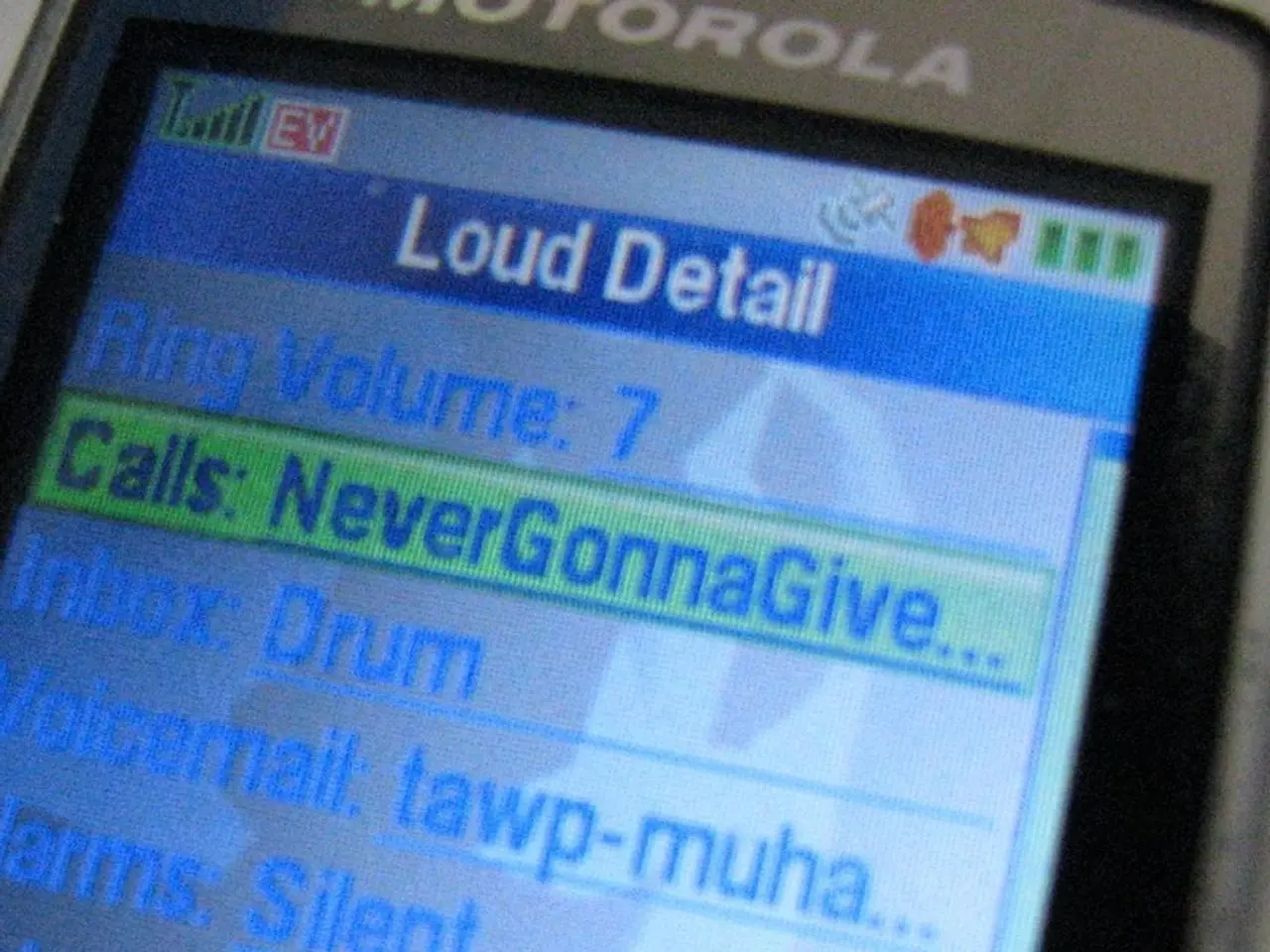Comprehensive Insight into iPhone Screen Resolutions and Dimensions (2025 Update)
In the realm of smartphone technology, Apple's iPhone has consistently led the way in terms of screen quality and design. With a universally appealing market and consistent screen specifications, the iOS ecosystem is of particular importance when it comes to understanding screen resolution and sizes.
Screen resolution is a measure of the number of distinct pixels in each dimension that can be displayed on a screen. Pixels are the smallest visible units of colour on a display screen or the smallest unit of a digital image or graphic. In the case of iPhones, pixels are crucial for delivering high-quality visuals and ensuring a seamless user experience.
For iOS and iPhone devices, it is especially important to adhere to specific size requirements when submitting an app. When it comes to iPhones, the most important screen sizes for developers to consider are 6.5 and 5.5 inches. Apple will automatically resize screenshots as long as they have screenshots for these sizes.
The iOS ecosystem is perceived as closed and esoteric by some developers and consumers, but understanding the screen sizes and resolutions of iPhones is key to creating apps that look great on all devices. To design apps for iPhone, creators should start by creating wireframes and mockups, then move on to creating prototypes for their iOS app.
Here are the specific screen sizes and resolutions for different generations of iPhones, focusing on recent models and key older ones for reference:
| iPhone Model | Screen Size (inches) | Resolution (pixels) | Notes | |--------------------|----------------------|--------------------------|----------------------------------------| | iPhone 5 / 5C / 5S / SE (1st gen) | 4.0 | 1136 x 640 | 16:9 aspect ratio | | iPhone 6 / 6S / 7 / 8 / SE (2nd & 3rd gen) | 4.7 | 1334 x 750 | 16:9 aspect ratio | | iPhone 6 Plus / 6S Plus / 7 Plus / 8 Plus | 5.5 | 1920 x 1080 or 2208 x 1242* | 16:9 aspect ratio; 2208x1242 rendered pixels, 1920x1080 physical pixels | | iPhone 11 | 6.1 | 1792 x 828 | LCD screen | | iPhone 12 / 13 / 14 | 6.1 | 2532 x 1170 | OLED screen | | iPhone 12 Pro / 13 Pro / 14 Pro | 6.1 | 2532 x 1170 (varies slightly) | OLED with ProMotion and higher brightness | | iPhone 12 Pro Max / 13 Pro Max / 14 Pro Max | 6.7 | 2778 x 1284 | OLED screen | | iPhone 14 Pro | ~6.1 | 1179 x 2556 (portrait) | OLED, Dynamic Island | | iPhone 15 | 6.1 | 1179 x 2556 | OLED, improved brightness | | iPhone 16 | 6.1 | 2556 x 1179 | OLED, similar size as iPhone 15 | | iPhone 16e | 6.1 | 2532 x 1170 | Budget-friendly variant | | iPhone 16 Plus | 6.7 | 2796 x 1290 | Larger than previous Plus models | | iPhone 16 Pro | 6.3 | 2622 x 1206 | Larger than previous Pro models | | iPhone 16 Pro Max | 6.9 | 2868 x 1320 | Largest iPhone screen to date |
Notes and context:
- Earlier iPhones (up to iPhone 8 Plus) used LCD screens with 16:9 aspect ratio and lower resolutions. - Starting with iPhone X and later, Apple moved to OLED with higher resolutions and different aspect ratios (~19.5:9 or more) and introduced features like the "Dynamic Island" on Pro models. - The iPhone 14 and 15 maintain 6.1-inch OLED screens with very high resolutions (around 1179 x 2556 pixels in portrait orientation). - The iPhone 16 generation adds new sizes, notably increasing the Pro Max to 6.9 inches with an even higher resolution (2868 x 1320). - The “e” model in iPhone 16 lineup is a budget option, maintaining a similar 6.1-inch size but slightly different resolution (2532 x 1170).
In marketing and advertising, understanding phone screen sizes and resolutions can help segment the audience, design app store screenshots and preview videos, create adaptable and personalized banners, creatives, videos, select appropriate design schemes, typography, determine the appropriate word and content density for different screens, and make content more interactive.
To make an app look good on all iPhone screens, follow Apple's guidelines and create universal designs using Xcode or no-code app builders that come with predefined environments. It is also essential to stay aligned with design and development specifications, comply with app submission guidelines, define UI and UX objectives, give appropriate visual weight and balance to design elements, enrich and facilitate user experiences, adapt to different types of devices, and ensure content visibility.
Ultimately, understanding the size and resolution of a phone's screen is important for designing, developing, and marketing mobile apps or content, as it helps create a better user experience and ensures that apps are visually appealing and functional across different devices. With Apple's consistent focus on improving screen quality and design, developers and marketers can expect to see even more advancements in the future.
In the world of marketing and advertising, being aware of phone screen sizes and resolutions, such as those of iPhones, is crucial for segmenting audiences, designing app store screenshots, and creating adaptable creative content. Additionally, focusing on education and self-development in technology, specifically understanding the intricacies of screen resolution and sizes in iPhone devices, enables developers to design and market visually appealing and functional apps that cater to various screens, thereby enhancing user experiences.