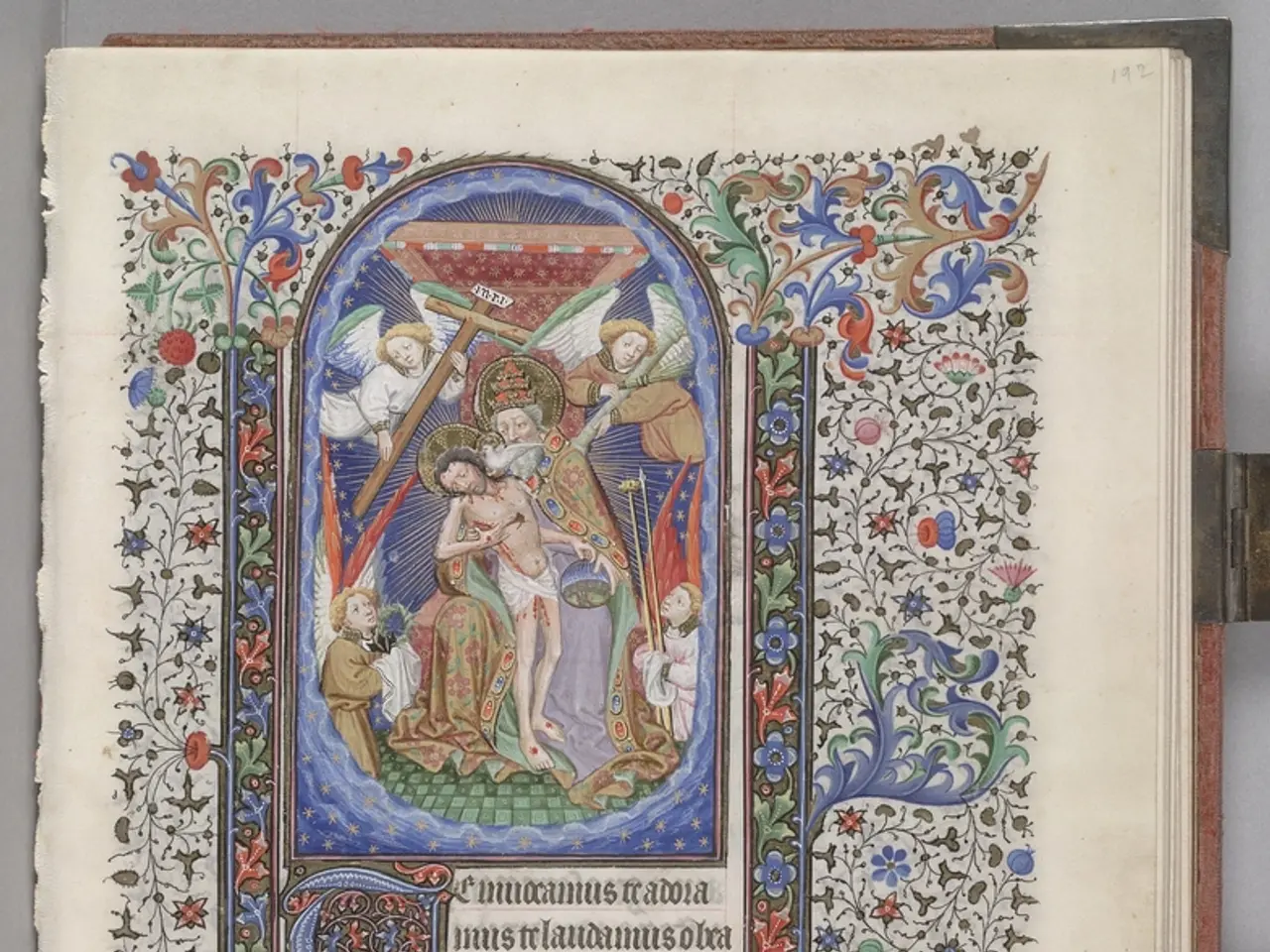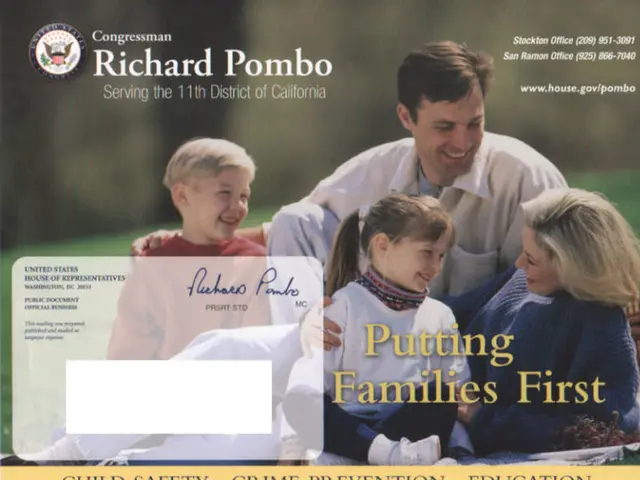Exploring Interactive Data Representation Techniques + Demonstrations
Interactive data visualization is a powerful tool that transforms complex datasets into engaging and comprehensible presentations. This method allows users to interact with the information, offering a dynamic way to explore, analyze, and understand data in a more meaningful way.
Embracing Beginner-Friendly Tools
Almost any type of data can be visualized interactively, including time series data, categorical data, geospatial data, multidimensional data, network data, and hierarchical data. For those without programming skills, there are several user-friendly tools and platforms available.
Tableau
Tableau, a widely used tool for business intelligence, offers a powerful drag-and-drop interface. It can connect to multiple data sources such as spreadsheets, databases, and cloud storage, making it easy to create interactive dashboards and a variety of visualizations [2][3][4].
Datawrapper
Datawrapper is a free, web-based tool popular among media and beginners. It allows you to create simple charts and maps easily without installation or coding. It is mobile-friendly and color-blind accessible [1][3].
Zoho Analytics
Zoho Analytics is another user-friendly platform suitable for businesses and individuals. It supports importing data from spreadsheets and cloud services and provides autonomous data-driven reports and mobile apps [3].
Google Charts
Google Charts is a free web tool that enables creation of interactive charts embedded in web pages, suitable for beginners due to its simplicity and ease of use [1][3].
FusionCharts
Though more complex, FusionCharts offers many chart types and live dashboards with some ease of integration. It might suit those ready to learn a bit more, but still accessible to novices with some effort [1][3].
DataBasic and Data Illustrator
Web tools created for absolute beginners and non-programmers to create data visualizations and infographics easily without coding [5].
Other beginner-friendly platforms mentioned include LucidChart (for diagrams and flowcharts) and Gapminder World (for exploring preloaded datasets visually) [5].
Benefits of Interactive Data Visualization
Interactive data visualizations offer several benefits. They increase engagement and user retention, make it easier to identify patterns and trends, adapt to diverse audiences, promote critical thinking and inquiry, and enhance storytelling capabilities.
Examples of interactive data visualizations for better decision making include interactive infographics, interactive maps, and interactive surveys.
Interactive Infographics
Interactive infographics allow users to engage with links to uncover more details or follow a story, and include high-resolution images for detailed insights.
Interactive Maps
Interactive maps embed technology to offer a dynamic user experience, enhancing the comprehension of spatial relationships and data patterns.
Interactive Surveys
Interactive surveys tailor the experience by adapting in real-time to user responses, ensuring relevancy and increasing engagement. They provide opportunities for users to delve deeper into specifics by allowing them to click on data points, revealing detailed information.
Creating Interactive Data Visualizations
Creating interactive data visualizations involves several steps: choosing the right tools, understanding the data source, defining visualization goals, designing a conceptual model, implementing interactivity features, and testing and iterating.
Trends in Interactive Data Visualization
Trends in interactive data visualization include the integration of AI and machine learning for predictive visualization, augmented and virtual reality visualizations for immersive experiences, real-time data streaming visualizations, and the increasing importance of mobile-responsive designs.
Accessibility in Interactive Data Visualization
To make interactive data visualizations accessible to people with disabilities, consider proper contrast ratios for colorblind users, use textures in addition to colors to represent data, provide text descriptions and alt text for all visual components, make the visualization navigable with keyboard-only inputs, and regularly test the visualization with accessibility tools.
Best Practices for Designing Effective Interactive Data Visualizations
Best practices for designing effective interactive data visualizations include understanding the audience's needs, optimizing for user experience, limiting overwhelming interactions, using color and design strategically, and maintaining a clear visual hierarchy.
With these tools and best practices in hand, you're now ready to dive into the world of interactive data visualization and unlock the power of data-driven storytelling!
- To help create engaging visualizations for a variety of topics, consider the user-friendly tools like Datawrapper, Google Charts, or DataBasic, ideal for beginners without coding skills.
- For those seeking a platform suitable for businesses, Zoho Analytics or Tableau provides interactive dashboards and visualizations from multiple data sources with a simple drag-and-drop interface.
- When it comes to creating more complex visualizations, FusionCharts offers various chart types and live dashboards, though it requires some initial effort.
- To share data insights in an interactive yet captivating way, consider utilizing infographics, maps, or surveys that allow users to uncover details and explore patterns.
- In the realm of education, interactive data visualization can promote critical thinking, enhance storytelling abilities, and increase understanding of various subjects, such as technology, books, lifestyle, fashion-and-beauty, food-and-drink, home-and-garden, or education-and-self-development.
- To ensure all users can access interactive data visualizations, prioritize accessibility features like proper color contrast, alternative text, keyboard navigation, and frequent testing with accessibility tools.