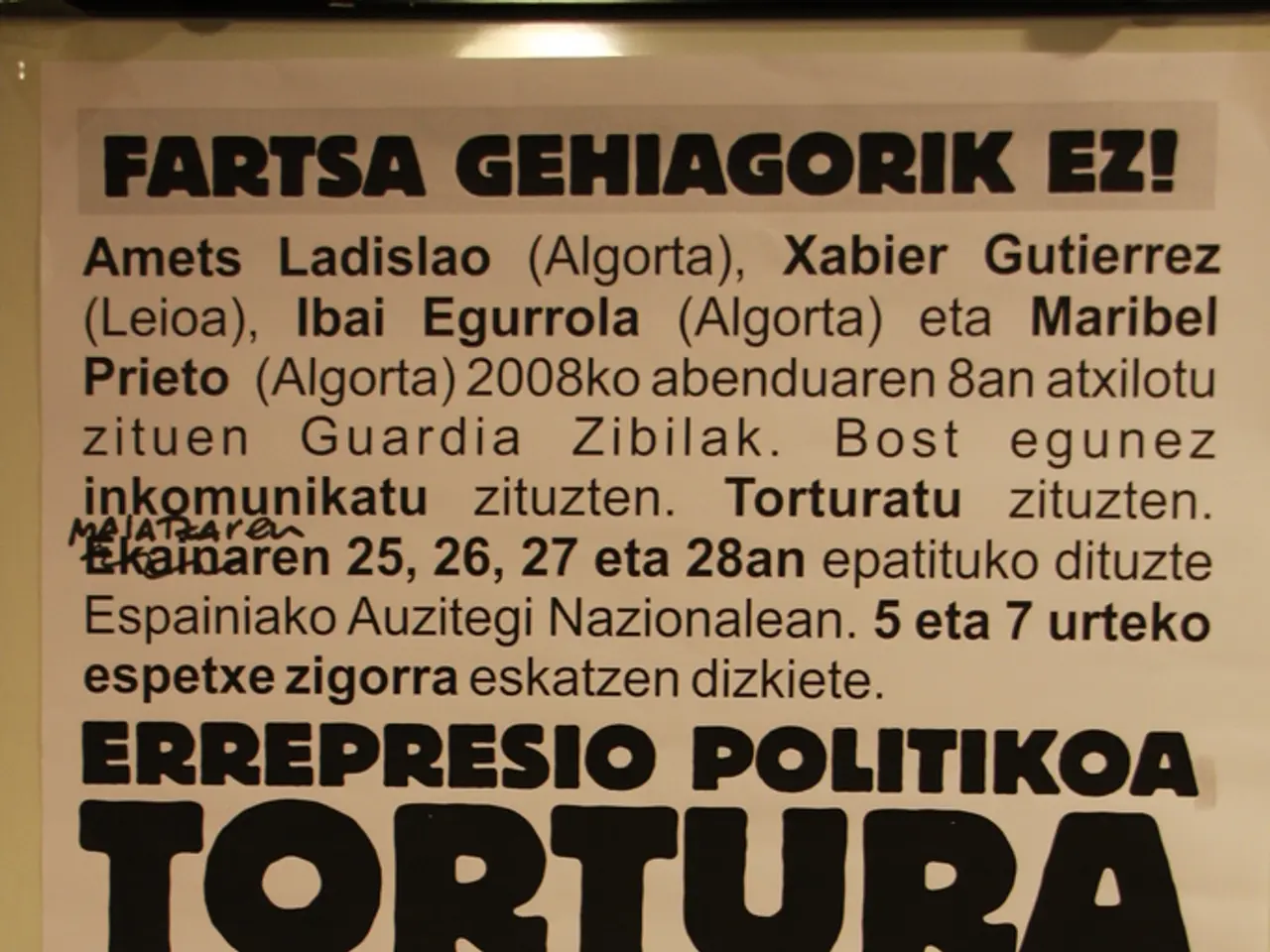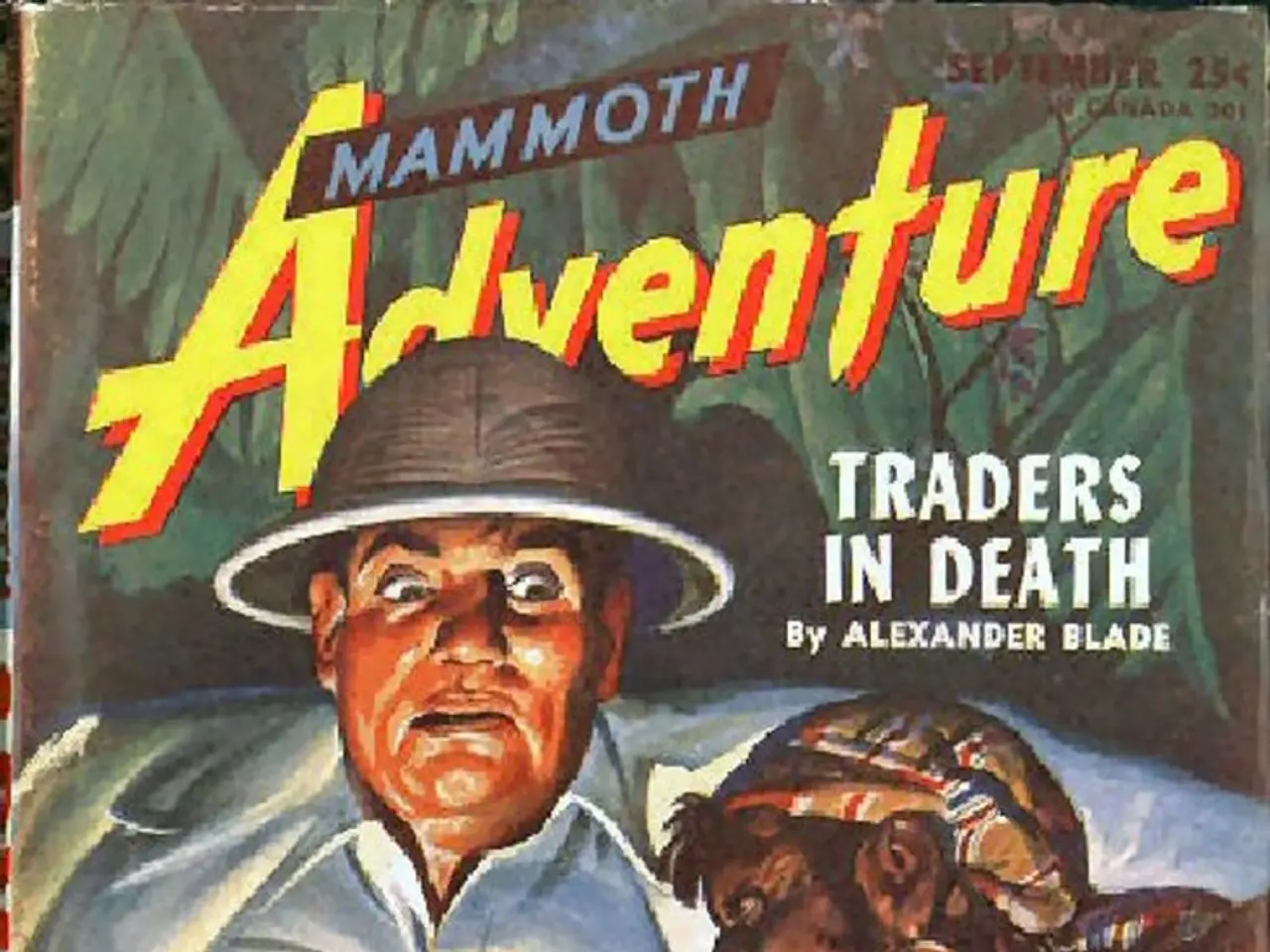Guidance for Implementing Multilingual Features in iOS and Android Applications
In the global app economy, language is often the first barrier to trust. To overcome this hurdle, small businesses and startups can leverage no-code app builders like Twinr to implement multilingual support in their mobile apps. Here's a step-by-step guide on how to do it:
Utilizing Twinr's Multilingual Features
First, check if Twinr offers native support for multiple languages. No-code platforms like Twinr sometimes allow you to duplicate screens or content sections in different languages and link them via language selectors.
Integrating AI Translation Services
Since no-code builders may have limited built-in translation, integrate external APIs like Google Translate or other multilingual AI services to dynamically translate app content. Translation can be automatic or supported by manual input for accuracy.
Preparing Multilingual Content
Create or upload content manually in the target languages for precise control, especially for UI elements, buttons, and messages. Using professional dubbing or voiceover services is recommended if your app includes audio content.
Testing Localization and UX
Ensure each language version provides a smooth user experience, including proper text display, date/time formats, and right-to-left or left-to-right text orientation. Validation of localized captions or voice inputs should be included.
Enhancing with AI-Powered Moderation and Personalization
For conversational elements or chatbots in your app, AI tools can moderate and personalize responses in multiple languages, improving user engagement and maintaining brand tone.
While specific documentation about Twinr’s multilingual features is not directly available, applying these general no-code and AI translation integration strategies is widely recommended for startups to rapidly implement multilingual support without coding.
Considerations for Small Businesses and Startups
- No-code and low-code builders offer visual tools where you can upload translations per screen or element, ideal for SMBs and DTC brands.
- When planning, consider factors like where your top users are located, which languages matter most to your audience, which content will need updates with every release, and cultural context.
- Use a translation management system (TMS) like Phrase, Lokalise, or Crowdin to streamline collaboration if your app is localized into 4+ languages.
The Benefits of Multilingual Support
- A CSA Research study showed that 76% of consumers prefer to buy products with information in their native language, and over 40% won't buy at all if it's not available.
- Mobile apps with multilingual support convert better and retain better.
By following these steps, small businesses and startups can effectively support multiple languages in their mobile apps, expanding their user base and promoting growth.
Push notifications, integrated with AI-powered translation services, can help app owners deliver multilingual content to users, fostering improved engagement and market penetration. Consequently, considering education-and-self-development resources, such as language learning apps, would benefit from Twinr's no-code app builder and the suggested strategies for implementing multilingual support to cater to their diverse user lifestyles and technological demands.