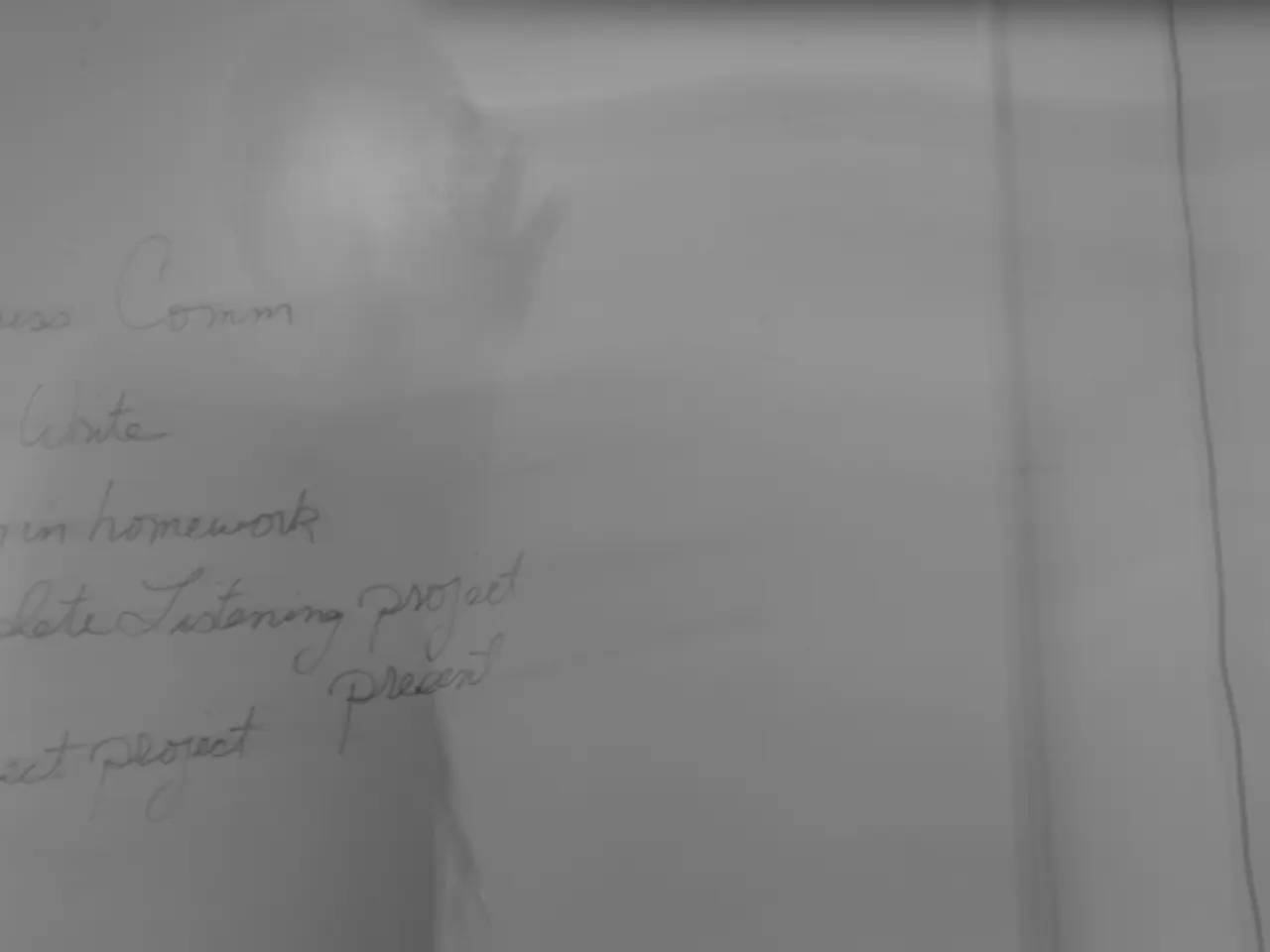Office Colleague's Superior Work Efficiency: A Result of Clever Office Hacks Rather Than Higher Intelligence
In today's fast-paced work environment, productivity is key. To help you streamline your workflow, we've compiled a list of evidence-based strategies that focus on email management, keyboard shortcuts, calendar blocking, task automation, and digital workspace organization.
Email Management
To reduce distractions and improve focus, allocate specific time slots in your calendar to check and process emails. Adhere to the "Touch It Once" principle, handling each email only once—reply, file, delete, or delegate immediately to avoid revisiting it multiple times. Apply the 1-minute or 2-minute rule: if an email can be responded to within 1 or 2 minutes, do it promptly to clear your inbox faster.
Create labels, folders, categories, and automation rules to automatically file, flag, or delete emails based on sender or content, streamlining inbox organization. Build email templates for common replies to save time when sending repetitive messages. Use keyboard shortcuts to process emails faster, such as those for starring emails, opening compose windows, or navigating conversations.
Keyboard Shortcuts
Learn and consistently use keyboard shortcuts relevant to your email client and desktop software to speed up email handling and other routine tasks. Consider placing a sticky note with key shortcuts near your workspace for quick reference and faster mastery.
Calendar Blocking
Block dedicated time on your calendar for focused work, email management, meetings, and breaks to ensure balanced productivity. Utilize integrations like Adobe Workfront with Google Calendar to manage tasks and deadlines without switching apps, helping you stay on top of priorities within one interface.
Task Automation
Leverage tools like Adobe Workfront or other project management integrations that connect with your email and calendar to automate task creation and updates directly from emails or calendar events. Use automation rules in email and task management platforms to trigger reminders, delegate tasks, and update statuses without manual intervention. Employ Chrome extensions that support task or email automation and workflow efficiency, such as the ClickUp Chrome Extension, to automate repetitive actions and centralize management within your browser.
Digital Workspace Organization
Organize your digital workspace using folders, labels, or project management tags both in email and file storage systems to keep everything arranged logically for quick retrieval. Use collaboration and productivity-enhancing tools/extensions to keep work contextually organized and accessible without flipping through multiple applications. Regularly declutter by deleting unnecessary files and emails, archiving completed tasks, and updating labels to maintain a tidy virtual environment.
By integrating these strategies, you can streamline information processing, reduce context switching, automate redundant processes, and maintain a well-structured digital environment—key drivers of improved productivity in the office. Some additional tips include:
- Keyboard shortcuts like Ctrl+Shift+N can create new folders instantly and Windows Key + E can open file explorer.
- Centralizing digital notes in one platform with tagging systems can improve navigation and organization.
- Blocking 90-minute chunks for complex projects during energy peaks can help maintain deep concentration.
- Standardized templates can be created for recurring communications like meeting requests, project updates, and client follow-ups.
- Automatic invoice generation can streamline accounting processes.
- A three-folder desktop system ("Today", "This Week", "Archive") can help maintain a clean and organized workspace.
- Universal keyboard shortcuts include Ctrl+C/V for copy-paste, Ctrl+Z for undo, and Alt+Tab for application switching.
- Using consistent naming conventions for cloud storage folders ("2024-ProjectName-Status") can make files easily searchable.
- Automated filters can sort incoming messages by priority, sender, or project, directing them to designated folders instantly.
- Scheduling social media posts weeks ahead can save time for content creation.
- Mastering keyboard shortcuts can double task completion speed.
- Blocking similar activities together can increase productivity, such as scheduling all meetings on Tuesdays and Thursdays.
- Automating email filters can sort messages into folders, eliminating manual triage.
- Marking calendar blocks as "busy" rather than describing specific tasks can prevent colleagues from booking over them.
- Automated sorting rules that route downloads by file type can help maintain a clean and organized digital workspace.
- Designate specific time slots in your calendar to process emails, following the "Touch It Once" principle and applying the 1-minute or 2-minute rule for quicker response and inbox organization.
- Employ keyboard shortcuts to speed up email handling and other routine tasks, utilizing resources like sticky notes for quick reference and frequent practice.
- Frequent calendar blocking is crucial, dedicating time for focused work, email management, meetings, breaks, and adopting integrations for task and deadline management within one interface.
- Instead of manually creating and updating tasks, leverage tools like Adobe Workfront for automating tasks directly from emails or calendar events, also using automation rules and extensions for further improvements.
- Keep your digital workspace organized by using folders, labels, or project management tags, collaborative tools, and filing systems across your email and file storage systems.
- Further enhance productivity by applying strategies such as centralizing digital notes, creating standardized templates, automating invoice generation, employing a desktop filing system, and mastering universal keyboard shortcuts.