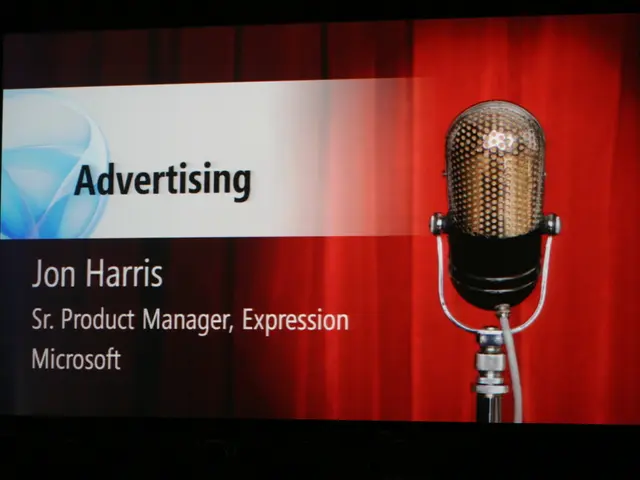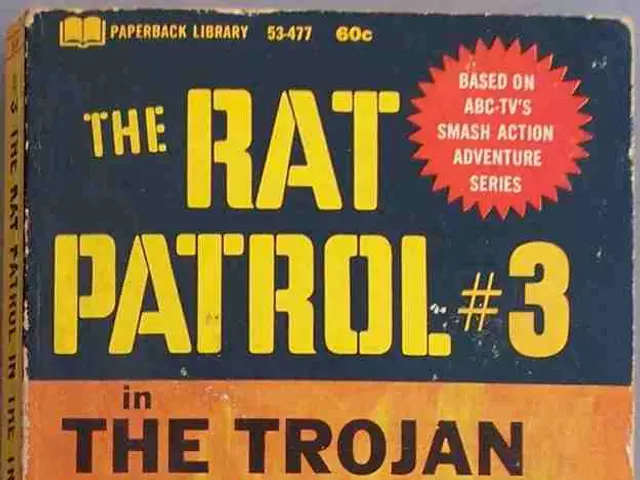Streamlining Digital Space for Enhanced Productivity: A Decluttering Guide
In this tumultuous digital world, your phone is a constant buzz of emails, notifications, and apps. It's easy to feel swamped by the digital noise of everyday life in today's hyperconnected society. Most people find themselves drowning in digital clutter, from dusty desktops and useless apps to overflowing inboxes. While this mess is invisible, it seriously impacts your focus, slows down your devices, and cranks up the stress.
Enter digital decluttering: The solution to reclaiming control over your time, energy, and attention. Digital decluttering isn't just about deleting old files; it's an all-out takedown of your digital routines and processes for a more efficient and effective lifestyle.
This guide will teach you how to conquer your digital disarray and create a cleaner, calmer digital environment. With simple and practical steps, you'll learn how to declutter your digital space, boost focus, and build lasting habits to keep the chaos at bay.
Why should you be bothered about digital clutter?
Digital clutter ain't just an aesthetic eyesore. A slow, messy, overloaded device affects your performance and peace of mind. Studies show that digital or physical clutter can decrease productivity and skyrocket stress levels[2].
Got a mountain of email? Yup, you're not alone. The average worker spends nearly 28% of their workweek managing email[5]. Plus, people bounce between tasks or tools every 40 seconds on average[5]. Email isn't your friend here; it's the enemy of focus.
Cleaning up your digital act can speed things up, make it a breeze to find what you need, and recoup valuable time. There's more to the digital decluttering story, though. Let's explore how it affects various aspects of your life.
The mental and emotional toll
A messy digital space increases stress and mental exhaustion. It can also lead to decision paralysis, feeling overwhelmed, and in rare cases, spilling over into offline life. Yikes[7].
A 2024 survey revealed that 62% of Americans suffer stress or anxiety due to digital file overload[7]. Similarly, 28% of users report that digital clutter directly hikes up stress levels, while 22% admit that unread notifications send their anxiety levels soaring[7]. You can't wash digital clutter off your screen; it stains your whole life.
Digital overload can also mess with sleep, shorten attention spans, and even lead to burnout. Sitting in front of a screen before bedtime has been proven to disrupt melatonin production, affecting sleep quality and cognitive function[6]. Managing digital clutter is about taking care of your mental health and boosting productivity.
The productivity-clarity connection
A well-organized digital environment enhances focus and promotes better task performance. When your digital domain is in order, your brain can concentrate better, leaving distractions in the dust.
Research indicates that physical clutter competes for attention, reducing performance[3]. The same applies to digital clutter – it becomes mental static. Clearing away digital debris lets your brain breathe and think clearly.
Linked: Digital order optimizes task efficiency by reducing the time spent searching, hopping between applications, and managing distractions.
Wanna learn how to sidestep the mental and emotional landmines of digital clutter and get more productive? Let's get to it.
Step-by-step digital declutter practices
Digital decluttering doesn't have to be a drag. With the right game plan and habits, it can become a mighty tool in your quest to tidy up your digital life and maintain a lean, mean, clutter-free machine. Let's dive into a research-backed process to kick things off.
Take stock of your digital world
Before diving in, it's crucial to understand the digital terrain you're traversing. Break out the compass, and survey your digital landscapes – apps, email, devices, digital spaces, you name it. Most folks underestimate the junk they've accumulated across different places, so it's essential to know exactly what you're working with[1].
Check out these areas:
- Apps: dump spots, game duplicates, redundant tools
- Email: inboxes, subscriptions, spam, threads gone unread
- Devices: smartphone, laptop, tablet, portable hard drives
- Spaces: download folders, desktops, cloud storage, camera rolls
During this phase, just observe. Identify what's slowing you down or stressing you out. Do you get all panicky opening your inbox? Is your desktop a mess? Are your apps scattered?
This initial inventory will raise your awareness, highlighting the digital trouble spots that need the most attention.
Set clear goals and intentions
A digital tidying job without purpose can lead to grumbling and burnout. Some objectives may include:
- Finding files quickly
- Reducing email overload
- Freeing up space on your devices
- Creating fewer digital distractions
- A more pleasing visual display on your phone or desktop
Be specific. "I want to reduce my apps by 50%," or "I want to check email only twice a day." Then decide how often you'll do mini clean-ups: weekly, monthly, or quarterly.
Use the popular 12-12-12 rule as a jumping-off point. Small, achievable goals set the stage for success and build consistency.
Organize digital chaos
A common source of irritation is digital pandemonium. Trying to find a document buried in a sea of random downloads is like digging for treasure – time-consuming and energy-draining. To knock that out, you've got to sort it all. A well-structured filing system promotes faster access and mental clarity.
Here's how to conquer chaos:
- Create a file naming system. Use a consistent format, such as YYYY-MM-DD_ProjectName_Version (e.g., "2024-04-23_MyProject_V2") for chronological order and easier retrieval.
- Create parent folders. Organize your files into major categories like work, personal, finances, and photos. Break these down into subfolders sorted by year or project.
- Archive outdated or inactive files. Move files you don't need often into folders like "Archive 2023" to keep your active workspace clean.
- Maintain your downloads folder. Organize it weekly by date, delete files over six months old to prevent buildup.
- Structure cloud storage like your computer files. Apply the same organized folder system to cloud storage for consistency and easy data access across devices.
Tackle email with filters and labels to organize messages and delete old notes if they haven't been opened in over 30 days. A structured approach will cut clutter and improve task efficiency.
Trim the fat from your app jungle
A cluttered app list can clog up your interface, scatter your attention, and offer distractions. Overloaded by notifications, apps, and all manner of electronic junk, you'll drown in digital chaos.
Here's some advice on managing your apps:
- Install updates to squeeze out performance gains.
- Delete apps you haven't used in 30-60 days.
- Unsubscribe from services you no longer use.
- Keep one app for each job to avoid overlapping apps.
- Put similar apps into folders (e.g., social, finance, productivity, etc.)
To streamline workflow, consider using tools like Clean Email or Unroll.me for email clutter management, IFTTT for automating repetitive tasks, or Backblaze or Google Drive for automatic backups. Chopping superfluous apps from your software stack will shed digital weight and decrease digital overwhelm.
Tame notifications and settings
Notifications can be a productivity killer. They interrupt your train of thought, break your flow, and force you to react instead of act intentionally. Follow these steps to take charge:
- Turn off push notifications for non-essential apps.
- Schedule specific times to check social media or email.
- Adjust notification sounds and banners to minimize stress.
- Use "Do Not Disturb" or "Focus Mode" during deep work.
- Allow only priority contacts to reach you during focused modes.
To reduce digital distractions and regain control of your attention, start by managing notifications across your devices.
iOS
iOS lets you silence non-urgent notifications while maintaining crucial alerts, like messages from family or calendar reminders. You can customize notification settings or use Focus Mode to reduce distractions during work or rest.
- Head to Settings > Notifications
- Choose each app > Turn off Allow Notifications or customize banners/sounds.
- Enable Focus Mode via Settings > Focus.
Android
Android makes it easy to mute or limit notifications from less important apps while maintaining critical alerts, like phone calls or alarms. The Do Not Disturb feature helps you confine distractions to the essentials during focused times.
- Open Settings > Apps & Notifications > Notifications
- Select apps to mute or limit alerts.
- Use Do Not Disturb to allow only essential calls or alarms.
Windows
Windows allows you to tame notifications from non-critical apps, ensuring only important alerts get through. Customize your notification settings to your preferences.
- Go to Settings > System > Notifications
- Toggle off notifications for non-essential apps.
Mac
Mac lets you tweak notification settings for each app, keeping crucial notifications, like calendar events or messages, active while silencing non-urgent alerts.
- Open System Settings > Notifications
- Adjust banners, sounds, and app alerts.
This approach may feel unfamiliar at first, but it empowers you to maintain control over your attention. You don't need to be "always on" to be productive.
Clean up your digital footprint
Your digital footprint includes content shared, liked, or signed up for over time. Over time, this footprint can get messy and unmanageable, even posing security risks. It's crucial to clean your digital footprint, limiting the amount of sensitive data out there.
Here's how to erase your digital imprint:
- Search your name online and check what's public.
- Delete old accounts from websites you no longer use.
- Use tools like JustDeleteMe or AccountKiller.
- Clear cookies and browsing history.
- Turn off location tracking and limit data sharing permissions.
If you're curious about erasing your digital history, wiping it clean isn't about disappearing – it's about controlling and managing the data you can.
That's the skinny on digital decluttering. Implementing these tips will help you reclaim your digital world and reduce stress, boost productivity, and create a more efficient, focused work environment.
Digital decluttering might feel like one more chore on the "to-do" list, but it's about self-care in the digital age. With a cleaner digital space, better habits, and overall self-improvement, you'll feel calmer, more capable, and more productive.
Take control of your digital world now – dip your toes in, roll up your sleeves, and enjoy the decluttering journey. Wake up to the serene peace of a buzz-free phone, a clutter-free inbox, and streamlined digital spaces. Your mind will thank you.
For more resources on digital productivity, check out Personal Productivity Science Labs. The lab draws on the research of the Institute for Life Management Science to produce courses, certifications, podcasts, videos, and other tools. Step into the Personal Productivity Science Labs today.
Photo by rawpixel.com on Freepik
Enrichment Data:Overall:
Benefits of Digital Decluttering
Digital decluttering brings several advantages that promote mental health and productivity:
- Minimizes Stress and Anxiety: Digital clutter sparks feelings of overwhelm and stress, akin to physical clutter. By decluttering digital spaces, folks can lower negative emotions and cultivate mental clarity[2].
- Boosts Productivity: A neat digital environment facilitates quick file access, thus conserving time and increasing productivity[2].
- Enhances Mental Well-being: Decluttering digital spaces improves cognitive function, strengthens decision-making skills, and overall mental health[4].
- Improves Security: Less digital clutter reduces the risk of cyberattacks by limiting access to sensitive information[2].
Practical Steps for Digital Decluttering
- Micro-Decluttering: Break down tasks into small, daily or weekly tasks of ten minutes. Handle one area at a time, such as emails, bookmarks, or social media accounts[1].
- Organize Digital Content: Categorize digital files (e.g., work, personal, archives) and use cloud storage to store frequently used documents for easy access[2].
- Manage Subscriptions: Review and remove unnecessary email subscriptions. This reduces digital clutter and minimizes unwanted notifications[2].
- Unsubscribe from Unwanted Services: Frequently review and cancel unused apps and services to limit digital clutter and security risks[2].
- Schedule Regular Sessions: Establish a schedule to maintain digital organization, making decluttering a sustainable practice[5].
Impact on Mental Health and Productivity
Digital decluttering offers significant advantages in mental health and productivity by:
- Making Room: Less digital clutter provides space for what truly matters and fosters reduced stress and improved mental clarity.
- Improving Time Efficiency: A tidy digital space helps find information more quickly, thus boosting productivity[2].
- Reducing Distractions: Eliminating unnecessary digital information can limit mental distractions, advancing overall mental well-being.
In summary, digital decluttering is a proactive approach to optimal digital life, positively impacting mental health and productivity.
Citations:
[1] https://www.lifehacker.com.au/2013/07/micro-decluttering-small-steps-to-transform-your-space/[2] https://expertcenter.info/en-us/digital-declutter-benefits-impacts[3] https://www.lifehacker.com.au/2011/02/the-temporary-desk-a-lesson-in-digital-decluttering/[4] https://www.psychologytoday.com/us/blog/the-chaos-theory/201210/the-impact-environment-your-brain-how-cluttered[5] https://www.forbes.com/sites/carlaheartsong/2019/08/26/heres-why-we-need-a-digital-declutter-and-how-to-do-it/?sh=61a5ab9b757c[6] https://www.ncbi.nlm.nih.gov/pmc/articles/PMC3822037/[7] https://www.statista.com/chart/20888/digital-clutter-in-the-us/
- Digital clutter not only looks messy, but it also affects performance and peace of mind by slowing down devices and increasing stress levels.
- Managing email can consume a significant portion of one's workweek, and the frequent jumping between tasks or tools can hinder focus, making email an enemy of productivity.
- Clearing up digital clutter can help speed up processes, make it easier to find what's needed, and recover valuable time.
- A messy digital space can increase stress, cause mental exhaustion, lead to decision paralysis, and even spill over into offline life, negatively impacting mental health.
- A well-organized digital environment can enhance focus, promote better task performance, optimize task efficiency, maintain a lean, mean, clutter-free machine, and boost productivity.