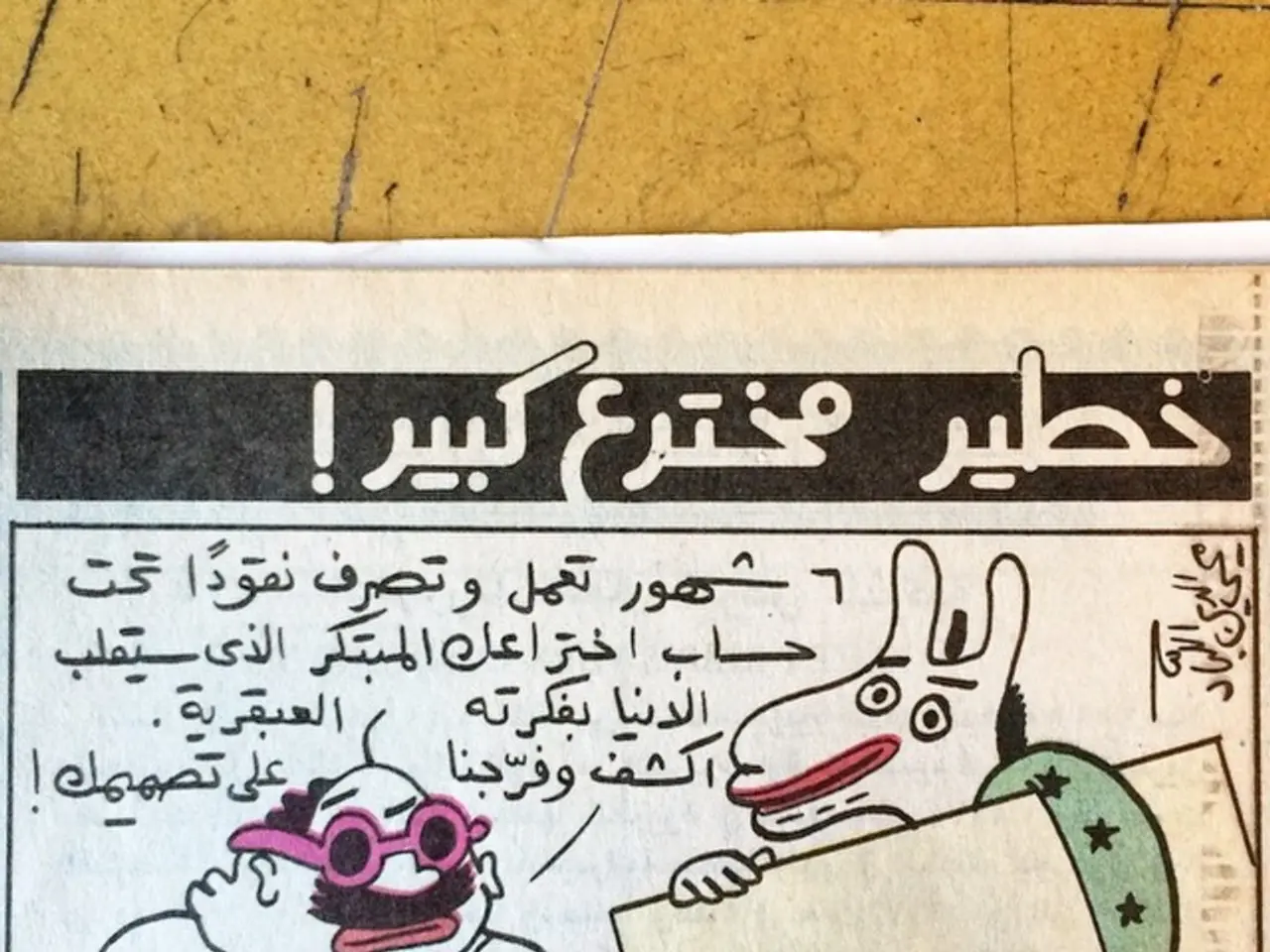Utilizing Lucidspark for Instruction: A Guide
Introducing Lucidspark: A Revolutionary Tool for Modern Education
In the ever-evolving landscape of education, collaboration and creativity are key elements that foster engagement and learning. Enter Lucidspark, a versatile and interactive platform designed to cater to these needs, particularly in the context of hybrid or remote learning.
Key Features of Lucidspark in Educational Settings
Lucidspark offers a virtual whiteboard for brainstorming, complete with sticky notes, freehand drawing, and flexible visual collaboration tools. This makes it an ideal platform for creative group work and idea sharing, whether remotely or in-person.
Real-time collaboration is another standout feature, allowing multiple students or educators to work simultaneously on the same board, add comments, and make edits. This enhances engagement and teamwork, mimicking the dynamic of in-class collaboration.
The platform also boasts a user-friendly template system and a drag-and-drop interface, simplifying the creation of diagrams, flowcharts, and project plans. This eliminates steep learning curves, helping users visualize complex ideas easily.
AI-powered features like idea generation and automation of repetitive tasks further boost productivity, allowing educators and students to focus on key learning goals.
Pricing
While detailed current pricing specifics for Lucidspark alone are not provided, it is part of the broader Lucid Visual Collaboration Suite. The suite typically offers a free version with limited features, suitable for basic use but restricted in customization and complexity. Paid plans with expanded collaboration, larger board size, advanced templates, and AI features are recommended for more frequent and complex educational use.
Tips for Using Lucidspark in Education
- Visualize workflows and processes to enhance understanding, particularly for group projects and problem-solving exercises.
- Encourage real-time group brainstorming sessions to mimic in-class collaboration, actively engaging students and fostering teamwork.
- Utilize templates to save preparation time and standardize project frameworks.
- Combine with other classroom tools and learning management systems for seamless integration of visual collaboration into lessons.
- Leverage the AI-assisted idea generation to help students quickly start projects or discussions, particularly in less confident learners or early brainstorming phases.
- Be mindful of the free version's limitations; for high-use or complex diagrams, invest in paid plans to avoid performance lag and unlock expanded features.
In conclusion, Lucidspark offers a robust, interactive platform ideal for modern educational environments focused on collaboration, creativity, and hybrid or remote learning. Its intuitive design and AI features make it well-suited for students and educators aiming to enhance communication and engagement visually.
Sources: [1][3][4][5]
- Lucidspark offers a free plan, individual, team, and education-specific pricing options.
- The Individual plan costs $9.95/month and includes unlimited editable boards, premium visual activities, and 1GB of storage.
- Lucidspark allows for collaboration, both in-class and remotely.
- Lucidspark provides templates for mind maps, dot voting, brainwriting, Venn diagrams, flowcharts, and more.
- Lucidspark is a smart interactive whiteboard that can be accessed via a web browser and has app versions for iOS and Android.
- Lucidspark offers a free account option and has a welcome page with boards created or options to make new ones.
- Lucidspark allows for adding text, numbers, images, free-hand writing, sticky notes, and more.
- Lucidspark can be used as a brainstorming space and allows for a mix of in-class and remote collaboration.
- Project present: Have teams project their presentations to the class so they learn how to organize their thoughts and ideas into a slide show at the end.
- The interactive whiteboard offered by Lucidspark will facilitate learning in modern education through its brainstorming tools, freehand drawing, and collaborative features, making it ideal for diverse learning scenarios.
- Incorporating Lucidspark's digital platform into STEM school curriculums can significantly improve the learning process by facilitating real-time collaboration and promoting creativity and teamwork.
- As part of the Lucid Visual Coll collaborative suite, Lucidspark provides a range of pricing options, including a free plan, to cater to students and educators with varying needs in education and self-development.
- By using Lucidspark's AI-powered features, students can quickly generate ideas for projects, fostering a productive environment for learning and collaboration.
- Leveraging Lucidspark's templates and drag-and-drop interface, education-focused teamwork will be streamlined, and complex ideas can be visualized more effectively, aiding the learning process in an interactive and engaging manner.